Outlook Web App Themes
provide a way to allow the users to customize the look and feel of OWA.
Exchange 2010 SP1 has expanded on those options to provide 27 different
theme options. For users, changing the theme is a simple task and can
be accessed through the options menu in OWA, as shown in Figure 1.
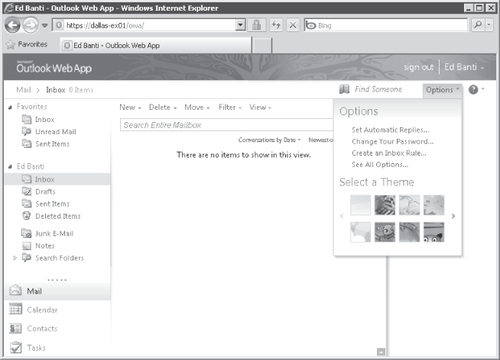
Letting users set their custom themes
is a matter each organization has to decide for itself. Some
organizations prefer uniformity when it comes to the OWA look and feel,
which leads them to setting the default theme and not allowing
customization. This might be something to consider if you are
concerned, for example, that a sales user could access his e-mail
during a client meeting, only to display a less-than-professional image
with regards to his choice of Outlook Web App Theme. If you want to set
the Base theme as the default theme, you can do this by running Set-OwaVirtualDirectory "owa (default web site)" -DefaultTheme Base for each Client Access server used for OWA access. Alternatively, themes can be disabled by running Set-OwaVirtualDirectory "owa (default web site)" -DefaultTheme base -ThemeSelectionEnabled:$False.
Many companies like to
customize the OWA interface to provide an interface that reflects
company branding. Although many have done this in the past, starting
with Exchange 2010 SP1, customizing the sign-in and sign-out pages is
now supported. For more information on customizing these pages, see
"Customize the Outlook Web App Sign-In and Sign-Out Pages" in the
Exchange 2010 SP1 help file.